In many of the security camera systems we install, we perform more playback and detection operations than live monitoring. Therefore, the recordings of the camera system are of great importance. It is necessary to accurately determine how many days the camera system should record backwards according to our needs. Generally, playback periods range from 30 to 60 days on average, but this ratio may vary according to the need. For example, in banks, this number can reach up to 6 months or 180 days.
Some details need to be known when making recording calculations. Calculations made without knowing these details may cause misleading results. Let’s talk about these details in order if you want.
Factors Affecting Camera Recording Time:
One of the most important issues affecting camera recording time is the recording frame rate (fps rate), as we have stated in our previous articles. The next most important parameter is the image compression ratio. We can express image compression technologies as MJPEG, H.264, and H.265, etc. Nowadays, the most commonly used and highest compression ratio image compression technology is the H.265 compression ratio. In addition, with some changes in recent years, more compression opportunities have emerged with H.265+ (Plus) technology.
When choosing a recording device, you should check which compression format the recording device has. I also want to mention this: the image compression ratio of the selected security camera must be the same as the compression format of the chosen recording device (NVR). For example, if your camera is H.264 but your recording device is H.265, you can never use H.265 compression.

Below, examples are shown using a calculation tool to demonstrate the disk space occupied by the recording of the camera recorded in H.265 and H.264 compression formats. The same features were taken as examples with 1 camera, 25 frame rate, and 30-day recording period.

Disk Capacity Required When Using H.264.

The required disk capacity when using H.265.
We’ve talked about frame rates and compression ratios, and now it’s time for another important topic: resolution. We have discussed the issue of security camera system resolution in our previous articles, and you can read the details from there if you wish. Camera resolution has a very important place in calculating recording capacity. As the resolution level increases, the required storage space for recording also increases.
Below, I would like to show you an example recording calculation that demonstrates the impact of resolution on the required disk capacity.

Disk Capacity Required When Using H.265.
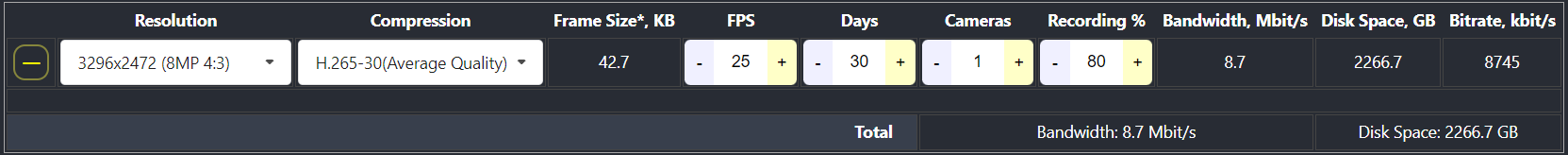
Disk Capacity Required When Using H.265.
As we can see from the calculation details above, while the required disk capacity for 1 month with FullHD security camera is 578.8 Gb with the same values, the required disk capacity becomes 2266.7 Gb when the camera resolution is 4K (8Mp). Therefore, the impact of camera resolution on recording disk space is significant. If we choose a high-resolution security camera such as 4K, we should also consider our disk capacity (HDD) needs accordingly. Another issue we encounter is when the camera is 4K but the recording is done in FullHD. This is definitely a wrong practice. If we have disk problems, it is more accurate to reduce the frame rate instead of recording high-resolution cameras at a low resolution.
When designing a security camera system project, the number of cameras to be used, the number of days to be recorded, the frame rate to be recorded, the compression format, and the RAID structure are required to be determined. Recording needs should be determined by deciding on these. Record calculations should be made using the manufacturers’ own calculation programs during project planning. Needs should be correctly identified at the beginning of the project, and the project should be planned accordingly.




